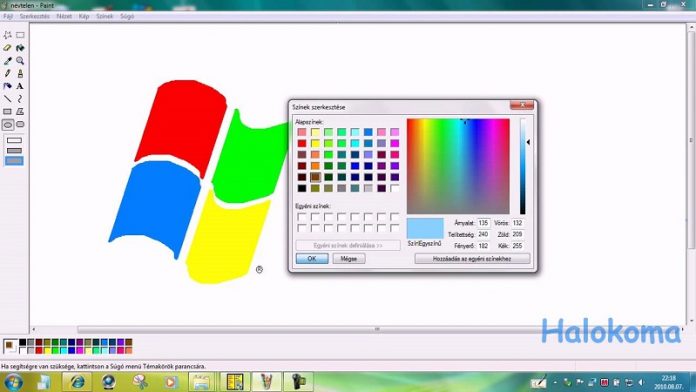
Welcome to the Burrard Street Journal’s quick and easy guide for how to use Microsoft Paint for Windows 10. Use the drop down menu below to skip ahead a step although we strongly recommend you follow each step carefully, as it can be very confusing for beginners. Don’t worry though, we’ve managed to condense it down into just 3 easy steps!
Step 1: Open Microsoft Paint
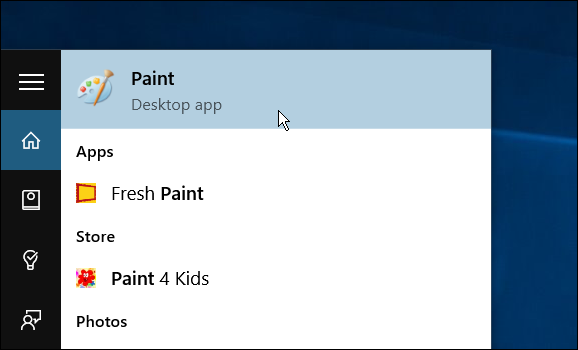
Type “Paint” in the desktop search bar of Windows 10. When you see the program “Paint” appear, left click on it. This action will result in the “Paint” program opening open on a blank white screen.
Note: Do not be alarmed as this screen is meant to be white initially.






